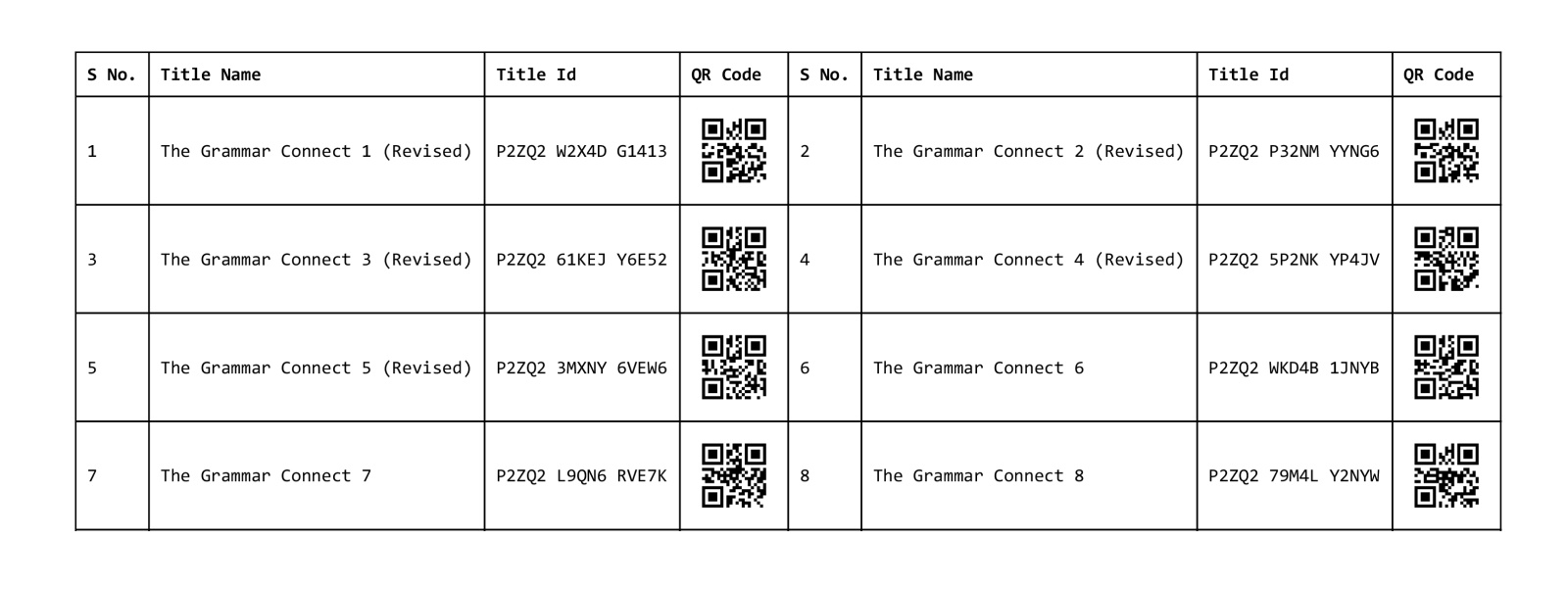To access various e-books for Class 1 to 10 (Science) from Viva Education (publisher), kindly follow the below steps:
Step 1 – Open www.vivadigital.in in any browser such as google chrome, mozilla firefox, interet explorer, etc…
Step 2 – Go to my account section.
Step 3 – Register as student/parent by filling details and select account type as student.
Step 4 – Go to login section again and access books related to your classes and subject.
Also you can also access Interactive Learning section.